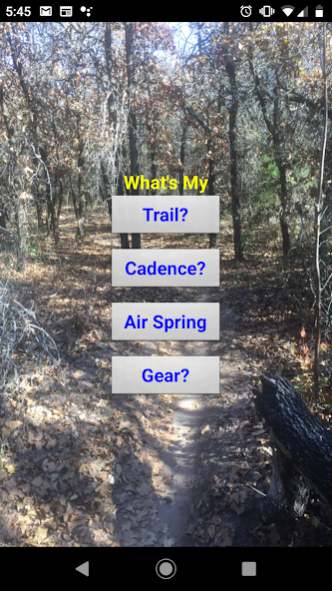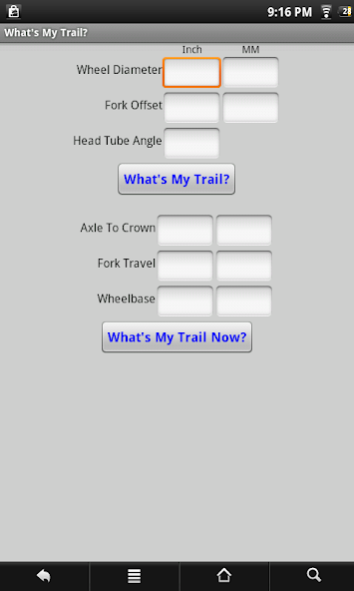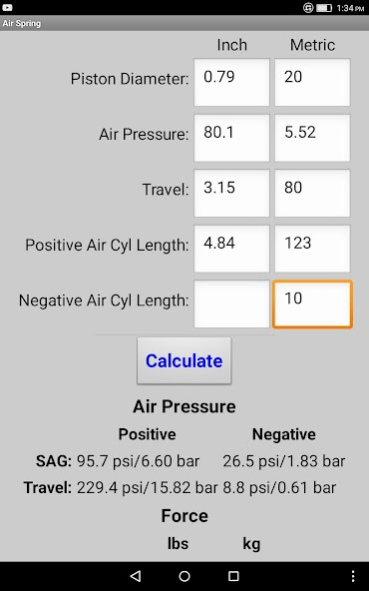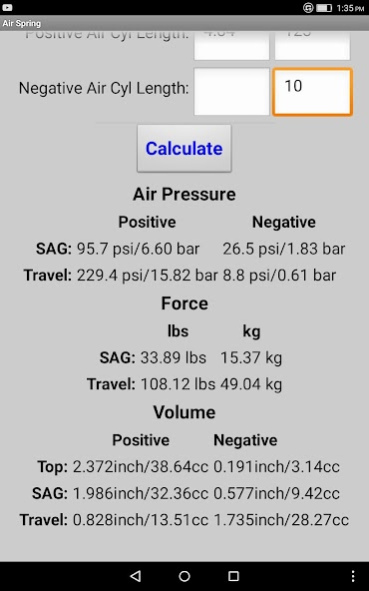What's My Trail and Cadence? 10
Free Version
Publisher Description
What's My Trail is three apps in one.
1. What's My Trail? will calculate the trail of your road or mountain bike. Enter your wheel size, the angle of the head tube and the fork offset/rake and the app calculates the trail. If you have a mountain bike with front suspension, the head tube angle, wheelbase and trail change as the fork compresses. If you enter the wheelbase, axle to crown height (also called ride height) and the amount of travel the fork has the app will calculate the change in trail, head tube angle and wheelbase.
2. What's My Cadence? Will calculate your Cadence (crank RPM) in a give gear, wheel diameter and speed. You can set the number of teeth on the front and rear chainring/cog, set your wheels circumference and speed. What's My Cadence also shows you the inches and meters of development with each turn of the pedals. Speed is in both MPH and KMH.
3. Air Spring. This part of the app you enter information about your suspension fork. The app will calculate the air pressure and volume changes on both the positive and negative side of the piston during travel. It also calculates the force to get to SAG and full travel.
About What's My Trail and Cadence?
What's My Trail and Cadence? is a free app for Android published in the System Maintenance list of apps, part of System Utilities.
The company that develops What's My Trail and Cadence? is MachinistApps. The latest version released by its developer is 10.
To install What's My Trail and Cadence? on your Android device, just click the green Continue To App button above to start the installation process. The app is listed on our website since 2019-03-03 and was downloaded 5 times. We have already checked if the download link is safe, however for your own protection we recommend that you scan the downloaded app with your antivirus. Your antivirus may detect the What's My Trail and Cadence? as malware as malware if the download link to appinventor.ai_mwoodhouse.WhatsMyTrail is broken.
How to install What's My Trail and Cadence? on your Android device:
- Click on the Continue To App button on our website. This will redirect you to Google Play.
- Once the What's My Trail and Cadence? is shown in the Google Play listing of your Android device, you can start its download and installation. Tap on the Install button located below the search bar and to the right of the app icon.
- A pop-up window with the permissions required by What's My Trail and Cadence? will be shown. Click on Accept to continue the process.
- What's My Trail and Cadence? will be downloaded onto your device, displaying a progress. Once the download completes, the installation will start and you'll get a notification after the installation is finished.